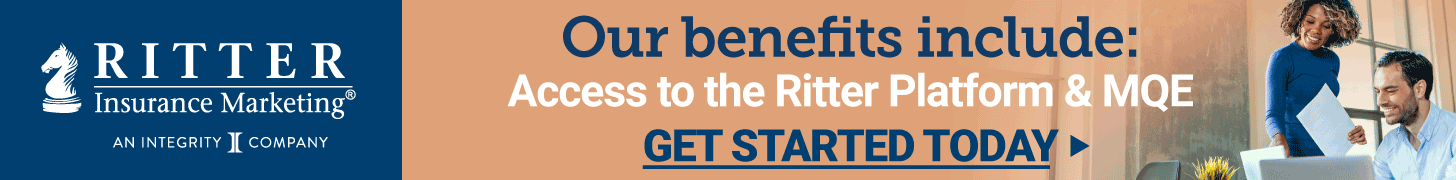- IntroductionLesson 101:17
- Reviewing for Specific NeedsLesson 202:27
- Identifying Plan RecommendationsLesson 301:50
- Presenting Recommended PlansLesson 403:45
- Enrolling in a PlanLesson 502:05
- Verifying Enrollment and Plan MaterialsLesson 601:58
- Follow Up With Your ClientLesson 702:04
- Next StepsLesson 800:29
Enrolling in a Plan
Since there is no medical underwriting like with Medicare Supplements, Medicare Advantage enrollments are fairly straightforward.
The enrollment form will request information about your client, including Medicare details and address, as well as a few questions about other coverage, eligibility, and preferred payment method.
If your client is in an eligible enrollment period, they should be all set!
In addition to simple enrollments, there are a myriad of ways to submit an application, so you’ll be able to find one that’s right for your business.
We’ll look at the various ways to submit paper and electronic applications as well as some tips on completing each.
Let’s start with paper applications.
Paper applications can generally be submitted by mail, fax, or secure upload within a carrier portal.
Regardless of how you submit that business, be sure to write legibly, ensure the application is complete, and never alter a client’s signature or the associated date.
Another tip for submitting error-free applications, we recommend transitioning to electronic applications if possible.
Electronic applications, or eApps, like those on Ritter’s Shop & Enroll Platform, provide checks during the application process to ensure the app is complete, it takes messy handwriting out of the equation, and helps ensure compliance with digital signatures!
Shop & Enroll is just one option for electronic enrollments.
There are other third-party electronic enrollment options, and many carriers offer electronic enrollment solutions as well.
As we mentioned at the beginning of this lesson, choose a submission method that works well for you and your business.
Whether you’re submitting paper or electronic applications, agents who are registered on RitterIM.com can use our carrier pages for detailed instructions on both types of submissions!
Now that we’ve wrapped up the application process, let’s move on to discuss what your client can expect next.