Our comprehensive agent dashboard has been upgraded with three new enhancements to make conducting sales and managing your information easier!
We want to make sure the Ritter Platform and Shop & Enroll remain the go-to sales tools for agents. That’s why we continuously access and enhance the capabilities within these interfaces to make them more user-friendly, for not only you but also your clients.
Let’s review our three latest features — text and email electronic Scopes of Appointment (eScopes), text prefilled FastTrack enrollment applications to anyone in your book, and agent self-service profile editing!
Easily Text or Email Electronic Scopes of Appointment
New options to text and email eScopes have been added within the Clients tab. These capabilities further simplify and streamline your sales process when using the Platform and Shop & Enroll.
Note: You must have a Shop & Enroll page in order to request SOAs from clients through the Platform.
Requesting an eScope within the Platform can be completed in three simple steps.
- In the Clients tab, select the Request button that appears next to your client’s name.
- Enter or select valid phone number or email address for the client.
- Select the method of communication.
And just like that, the eScope will be off and ready to be completed by the client! Once the client has completed the eScope, the orange indicator next to the Request button will reflect this by showing the number of how many were signed and returned by the client.
See how easy it is to request an eScope via text or email!
Conveniently Text Prefilled Enrollments to Any Client in Your Book
FastTrack prefilled Shop & Enroll enrollment applications were an exciting addition to the Platform and Shop & Enroll’s integration in 2021. FastTrack enabled agents to send prefilled Shop & Enroll enrollment applications via email to any client through the Platform’s Clients tab — whether they had a Shop & Enroll consumer account or not. Now, we’re happy to say agents can also text FastTrack prefilled enrollment apps to your clients who don’t have a Shop & Enroll account.
After a prefilled enrollment has been started, you’ll see a Publish to text button in the bottom-left corner of every enrollment form. Clicking this button will text the enrollment app to your client.
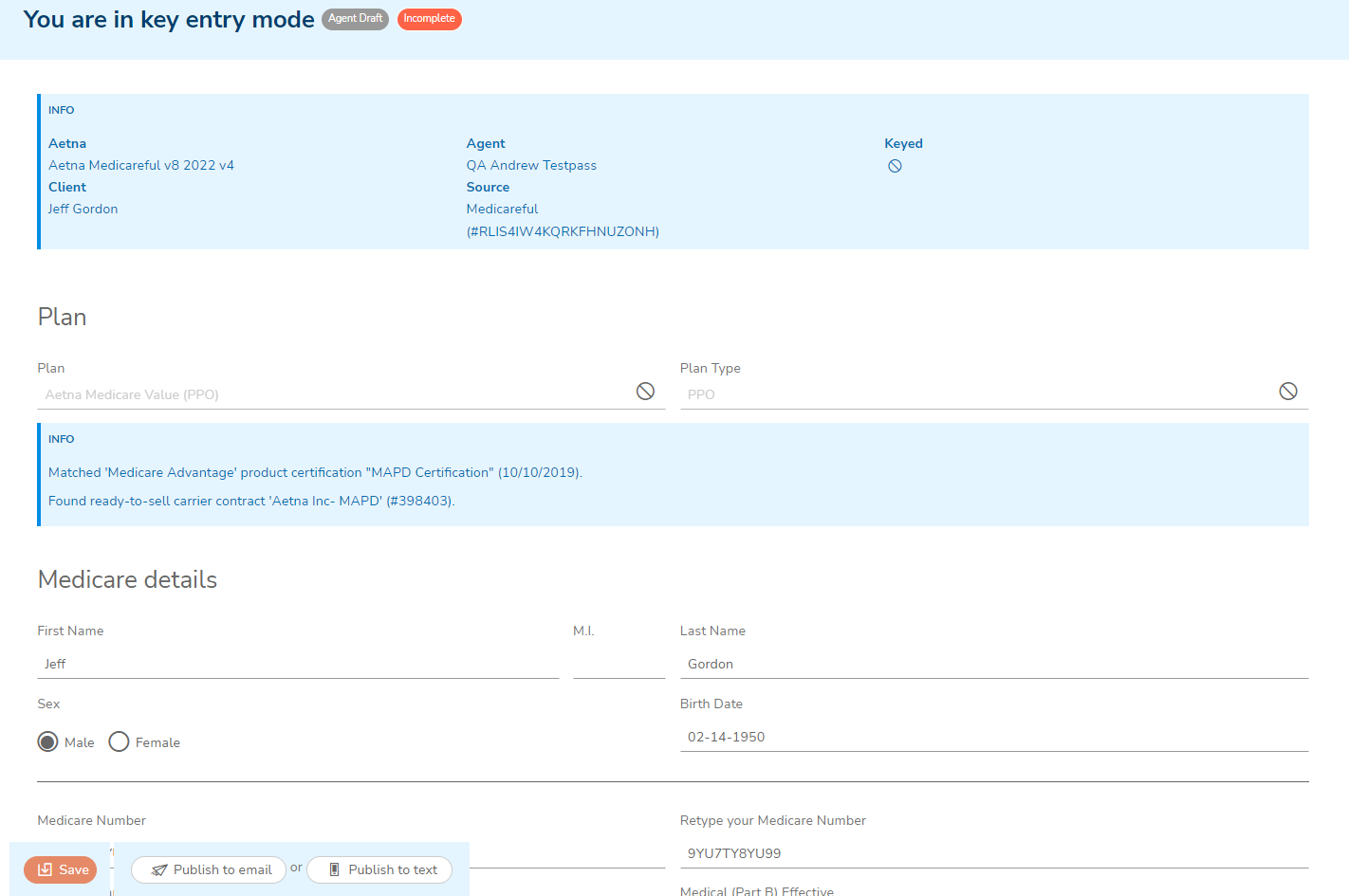
Note: You must have and use a valid mobile phone number in order to send prefilled apps via text. There are two ways you can acquire a client’s validated mobile number:
- A client can access and complete an eScope from your Shop & Enroll page. This action creates a client record within the Clients tab of the Platform. Move the phone number listed in the record into the field for Mobile Phone. Since the client completed an eScope, the number provided will be validated for 90 days.
- Simply create a client record within the Clients tab and add the client’s mobile number. You can manually validate the number by navigating back to your home view of the Clients tab and clicking the red cell phone icon next the mobile number listed. Finally, select the option for Verify Now and provide your client with the one-time code they need to complete the manual validation.
Quickly Edit Your Platform Profile Information
The new self-service feature allows you to update some of your personal information within your Platform account.
Once logged in to the Platform, access your profile view by clicking on your name in the top-left corner of the page. You’ll see the new Edit my Profile button, which is where you can update your name, address, and phone number. If you make changes to your name, please be sure to provide us with new licensing that matches by emailing [email protected].
Note: Changes will not automatically save. You must select Update Profile when finished editing to save your changes.
Watch how your personal info can be updated in seconds!
We hope these new features make closing sales and managing your business even easier! As the 2023 Annual Enrollment Period quickly approaches, there’s never been a better time than now to become familiar with everything the Ritter Platform and Shop & Enroll can do to save time and keep you organized. If you’re not partnered with us yet, registering on RitterIM.com is simple and free and unlocks these features and so much more!

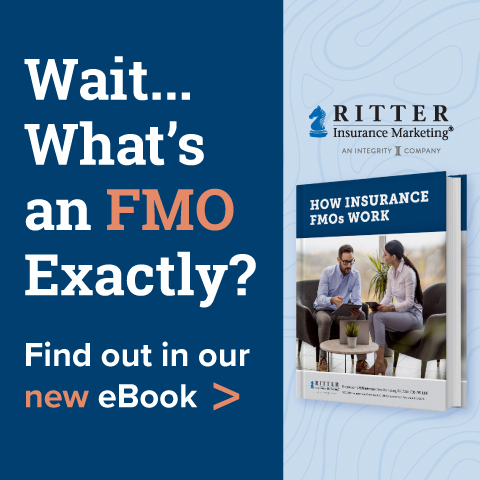




Share Post