Three brand-new and exciting features are now available for Ritter agents to use during the upcoming Annual Enrollment Period (AEP)!
FastTrack prefilled enrollment applications, lead sharing for agency management, and provider lookup capabilities within our quoting tool will make your 2022 AEP a bottom-line-boosting success! If you’re not already a Ritter agent, make sure you complete a free registration with RitterIM.com so you can take advantage of these tools during AEP!
Insightful Provider Lookup in the Medicare Quote Engine
Providers and their in-network status on Medicare plans have the ability to make or break a sale. Some clients want to keep their current doctor, while others prefer to keep their current plan. What’s true for most is that looking up the doctors, specialists, and hospitals that participate in certain plans can take some time and a bit of digging… but not for Ritter agents!
Provider directories are now in the Platform’s quoting tool, the Medicare Quote Engine (MQE)! Checking for in-network providers for specific plans is quick and easy.
If the information doesn’t already exist in the client’s record, agents can simply enter a location, provider type, network, and keyword (e.g., doctor’s name) into the MQE to run a search for provider networks and locations under specific plans. Our tech partner, Zelis, updates our provider network data frequently, so agents can trust the information they’re providing to clients is current and accurate.
Complete Shared Client Records only make the Provider Lookup feature more streamlined and powerful. The MQE pulls clients’ information from their records to create tailored quotes. Having completed and up-to-date client records means our agents can be prepared to run a comprehensive quote at a moment’s notice.
See how to quickly look up providers on the MQE.
Convenient FastTrack Prefilled Applications Through Shop & Enroll
The creation of FastTrack prefilled Shop & Enroll applications has further enhanced the integration of Shop & Enroll and the Ritter Platform. Before, Ritter agents using Shop & Enroll could only send prefilled enrollment applications to clients if their clients had a Shared Client Record through the creation of their own Shop & Enroll account. Now, and just in time for AEP, agents can send prefilled Shop & Enroll enrollment apps to any client through the Platform’s Clients tab.
A FastTrack application can be created, sent, and received by clients in just three steps:
- Open a client’s record in the Clients tab of the Platform and start a quote
- Choose a quoted plan for FastTrack enrollment and send the prefilled app to the client
- The client reviews and signs the FastTrack application, completing the enrollment
Clients access their FastTrack application by opening a link sent via email. They provide their date of birth, last name, and Medicare Beneficiary Identifier (MBI) to open the application. To protect you and your clients, enrollments become locked if a client enters their identifying information incorrectly five times, but agents have the ability to unlock enrollments.
NOTE: Prefilling an application for the 2022 plan year before October 15, 2021, is prohibited.
See how to simply generate a FastTrack prefilled application.
Quick Client Lead Sharing for Simplified Agency Management
We are dedicated to making our tools and resources as tailored to agents’ needs as possible. Some of Ritter’s valued agency partners requested the ability to share leads within the Platform. As a result, we’ve incorporated the lead sharing feature into the Clients tab of the Platform!
To use this feature, upline agents navigate to the Clients tab and open the desired client’s record for sharing. Then, the upline selects the Share icon, as well as the downline agent the lead will be reassigned to. Clicking Share and confirming sends the lead along with an email notification to both parties.
A great aspect of this feature is that upline agents retain access to the client records they share. The shared clients appear in the Shared tab with a Handshake icon to indicate the lead’s reassignment. So not only can upline agents easily and quickly distribute leads to their downlines, they can also keep insight on the progress associated with the leads they’ve reassigned.
See how to easily share a lead from start to finish.
We’re excited about these new Platform features, and we hope you are, too! Our goal is to help agents succeed and do their job faster and better than before. If you aren’t a Ritter agent, you can gain access to all of our free tools by completing a quick and free registration with RitterIM.com.


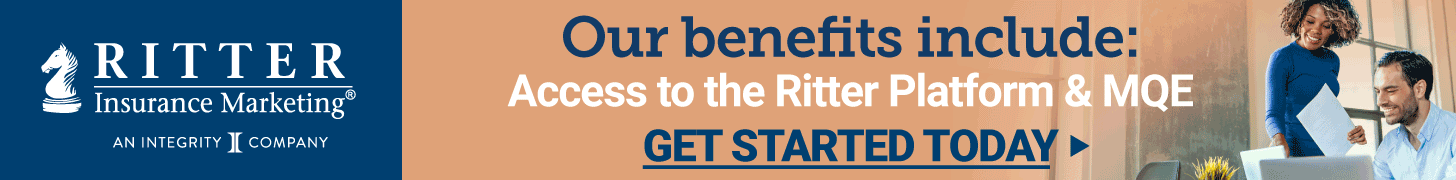



Share Post