Using the Ritter Platform makes it a breeze to stay compliant during your busy Annual Enrollment Period (AEP) season! Our comprehensive agent dashboard now allows you to link Scopes of Appointment (SOAs) to client submissions.
You probably know that all enrollment applications require an associated SOA, and we’ve made it even easier to do just that on the Submissions tab!
Become a Ritter agent and start using the Ritter Platform for FREE!
Linking Scopes of Appointment
Within your view of submission records, a Scopes column is now visible. This column either allows you to upload a paper or digital SOA.
When an SOA is assigned to your submission, you will then be allowed to view or download any linked Scopes.
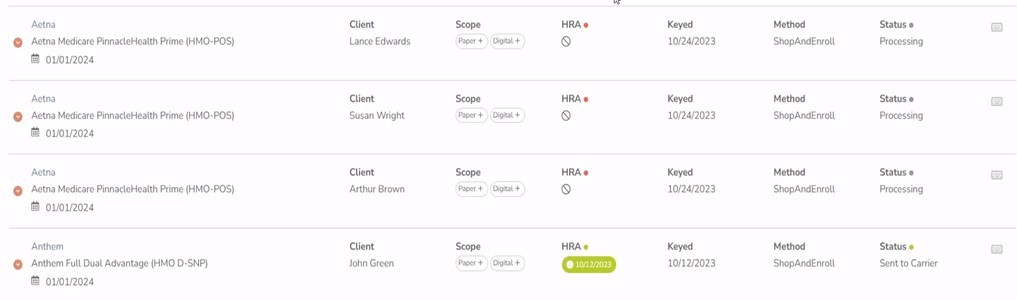
See the Feature in Action
We’ve created a helpful video tutorial to help you start using this function right away!
We hope this enhancement simplifies your process and makes organizing SOAs quick and easy. We’re dedicated to helping you work smarter, not harder, to surpass your AEP goals. If you’re not partnered with us yet, register with RitterIM.com for free to unlock this feature and more!


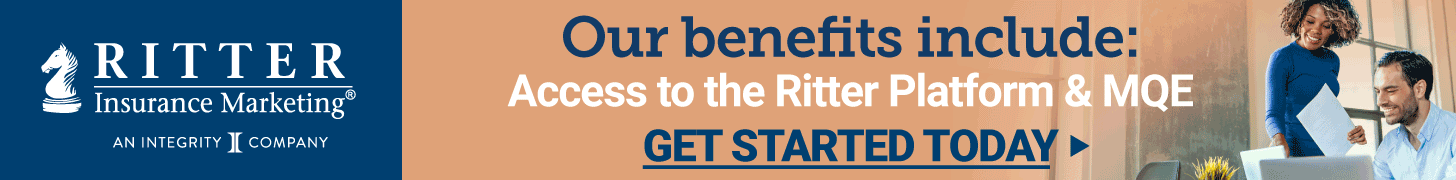



Share Post