Congratulations! Break out the confetti because you survived AEP! Take a moment to relax, but don’t pause for too long.
Now’s the time to ensure you have a clear way to track your business while continuing to help your clients into the new year. We’ve put together a few tips on how to wrap up your busy season and prepare for the future.
Organize Your AEP Book
Start off by reviewing all your submitted enrollments and make sure your files are in order. Choose a method of organization that will help you easily find the information you need.
Listen to this article:
Next, make sure to enter your AEP business data into a single tracking tool. We recommend utilizing a customer relationship management (CRM) software, like the Clients feature inside of the Ritter Platform. The information built into each record should include enough details to help you know what to expect for commission payout come January and to aid you with accurate record-keeping in general.
These are some of the fields we suggest including in your personal tracker:
- Full member name
- Member date of birth
- Medicare ID number
- Member address
- Member phone number
- Carrier name
- Product selected
- Date the application was signed
- Date the application was submitted to the carrier
- Indicator of Replacement or New to Medicare (will determine the amount of commission owed)
- Amount of expected commission
If you’ve used Ritter’s Platform and the CallVault feature to record calls during AEP, you’ll need to organize the recordings for all inbound calls. Assign calls by navigating to the Calls tab in the Platform and clicking the arrow icon.
Spending a few weeks organizing all your client information is an imperative extension of AEP to-dos.
Post-AEP Tip: Organize your AEP book of business into a single tracking tool.
Track Your AEP business
Once you’ve organized your book of business, you need to verify that each enrollment has been processed and you are listed as the agent of record. There are a few ways to accomplish this task.
Carrier Broker Portal
Some carriers offer an online business tracker. Make sure the information displayed matches the enrollments you’ve input into your CRM. If the carrier’s tracker is missing any enrollments, then submit an inquiry to the carrier. Many organizations offer an online help desk option which can save you time.
Carrier Broker Support Line
If a carrier does not offer an online service, you will have to call into their broker services department to inquire about each enrollment individually. This process can take a while, so pack some patience and count on waiting.
The Ritter Platform
If your MAPD and/or PDP enrollments are submitted directly to Ritter for processing, you can track your enrollments through the Submissions tab in the Ritter Platform. (Note: You must log in to RitterIM.com to access this feature). You can also upload a paper or digital Scope of Appointment and assign them to your submissions. If you don’t have an account yet, signing up is free and simple! Register with Ritter today and gain access to all of the great features within the Platform and more.
Ritter Docs Carrier Pages
On Ritter Docs’ carrier pages, you’ll find links to carrier websites and contact information, including help desk numbers. Start here to reach carriers quickly and directly regarding any enrollment questions or discrepancies.
Post-AEP Tip: Verify that each enrollment has been processed and you’re listed as the agent of record.
Track Your Commissions
January is a busy month for commission payouts, so make sure you don’t miss any notifications. Verify that your email and other personal information (e.g., tax information like your W-9) is on file with Ritter and the carriers whose products you’ve sold throughout AEP.
If you’re a partnered Ritter agent, you can always check your commissions statements for commissions paid by Ritter on the Commissions tab of the Platform.
If you find you’re missing commissions, contact your field marketing organization (FMO) for guidance and assistance, or contact the carrier directly. To help expedite the process, make sure you have access to the following policy information:
- Member name
- Medicare ID numbers
- Date of birth
- Policy number (if available)
- Date of application
- Product selected
Post-AEP Tip: Track your commissions so you know exactly what payments should be coming.
Don’t be left in the dark about your own book of business! Take the time now to make sure your files are complete and organized. You’ll save yourself time and stress in January by knowing what commission payments you should be expecting.
Look to the Future
After you get through the nitty gritty of post-AEP organization and tracking, create a plan for the upcoming year.
Review Your Methods
Start by reviewing the processes you used this past year. Look at how you approached appointment scheduling and calendar management, appointment structure and plan presentations, quoting and enrollments, call recording and compliance, and client information tracking and storage. Ask yourself, was this effective and useful? If it was, great! If it wasn’t, consider and research how you could refine your methods.
How was your lead gathering during AEP? Discover new ways to garner and convert leads with our free resource, The Definitive Guide to Getting Leads and Prospecting for Medicare Sales!

Adopt New Technology
One way to refine your methods is to introduce and learn new technology. Here at Ritter, we believe that technology can streamline and grow your sales, and that’s why we’ve created proprietary tools for agents. If you aren’t already, consider utilizing:
- The Ritter Platform for managing clients, commissions, contracts, and call recording with CallVault
- The Medicare Quote Engine for quoting Medicare Advantage and Supplements, drug plans, and final expense
- Shop & Enroll for eScope collection, sending prefilled FastTrack applications, and enrollment
We’re constantly re-evaluating our technology and tools to make them better. If you see a way we could improve, let your sales rep know!
Assess Your Portfolio
Turn a critical eye to your portfolio as well. Was there something lacking in your product offering during AEP? Perhaps it’s time to add an ancillary product or diversify your Medicare Advantage contracts. Consider taking advantage of a free portfolio review with our sales team. Post-AEP is a great time to think about your portfolio — what you need is still fresh in your mind but now you have the time to review and contract. (Try Ritter’s Contract Now tool for easy online contracting!)
Note: You must register with RitterIM.com and speak with your sales specialist before using Contract Now.
Learn all about expanding your portfolio and finding new leads when you explore our diverse library of free eBooks & Guides!
Set Goals
Finally, in the spirit of New Year’s resolutions, set some goals for yourself. These can be general or specific. Here are some ideas to kickstart brainstorming:
- Add one new ancillary product
- Add one new contract each for MA, Med Supp, and Part D
- Attend one conference (like Ritter Summits)
- Attend three community events with marketing opportunities
- Create a website
- Transfer client information from an Excel spreadsheet to the Ritter Platform
As you can see, the possibilities for goals are countless. Don’t go too overboard, though, or you’ll feel overwhelmed. Consider how realistic your goals are and try to limit them to no more than 10. Put a star by your top five.
Zooming out on the business details and focusing on long-term planning will give you direction for the coming year.
Post-AEP Tip: Review your processes and portfolio, learn new technology, and set goals so you feel confident and energized to dive into the new year.
Working with Ritter as your FMO gives you access to contracting with many preferred carriers, as well as a proprietary CRM with built-in quoting technology. You also receive unbeatable support from knowledgeable and well-trained staff who are dedicated to help you succeed through AEP and beyond! If you’re ready to boost your business with us by your side, register with Ritter for free and get started today!



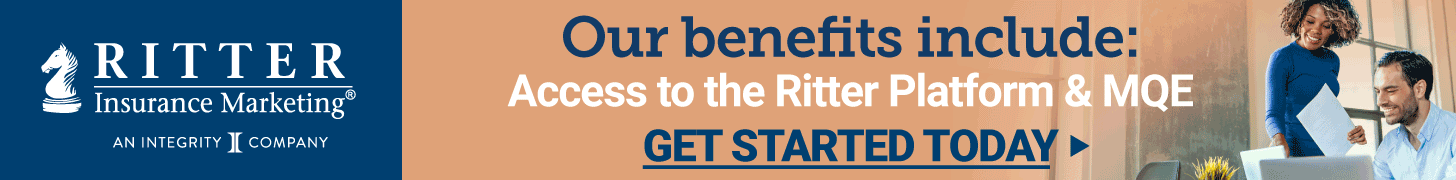



Share Post