You may enjoy selling Medicare Advantage, Medicare Supplement, and Part D plans because you like helping others, but you and your family may also depend on the commissions your insurance career or side hustle provides.
Listen to this article:
Depending on the carriers you work with and the time of the year (e.g., the Annual Enrollment Period), you may not always get the money you’re owed right after a sale. In fact, you may have to wait weeks or months to receive your checks or electronic deposits. So, what are the best software programs for easily tracking the Medicare Advantage commissions, Part D commissions, and Medicare Supplement commissions that you’ve put in the hard work to earn?
1. The Ritter Platform
If you’re partnered with a field marketing organization, there should be a way for you to access your Medicare commission statements for the business you write through the organization. (If there isn’t, you may want to partner with a different FMO!)
Ritter Insurance Marketing makes accessing commission statements incredibly easy for all of their agents via their state-of-the-art Platform and commission-tracking software. To access your commission statements with Ritter, simply make sure you’ve registered for your free RitterIM.com account. Once you have an account, just log in and click on the Commissions icon (envelope with money in it) in the navigation menu on the left side of the page!
To access your commission statements with Ritter, simply make sure you’ve registered for your free RitterIM.com account.
Note: If you’re not doing business through Ritter yet, you can still register for a free RitterIM.com account to access all of Ritter’s tools, including their industry-leading Medicare Quote Engine, carrier pages with helpful contact info and carrier-specific documents, online contracting, and more!
2. Your Carriers’ Agent Portals
If you get paid by certain carriers, you should be able to access your commission statements through the carriers’ agent portals. Many carriers will have a “Commissions” tab within their portal, making finding these statements simple.
Need a little more assistance? Ritter’s carrier pages also provide information on carriers’ commission structures, how to access your commission statements from carriers, links to their agent portals, and more to make accessing these statements even easier! You can access this information for free when you register for a free account on RitterIM.com. (You don’t have to be contracted to sell with Ritter to create an account!)
3. A Good Old Microsoft Excel Sheet
Are you a fan of Microsoft Excel? You can create your own Excel sheet to satisfy your commission-tracking needs for free. Just record all your sales, any relevant information about them you’d need for a commission inquiry, and a column titled something like, “Commission Received,” where you can put a “yes” or “no” after the individual sales.
If you’d like to use this method (which works great in conjunction with the other two commission-tracking methods we’ve mentioned), here are the column headings we’d recommend:
- Member Name
- Medicare ID Number
- Date of Birth
- Product Type
- Date of Application
- Date Sent to Carrier
- Commission Received
If you want to get really fancy, with Excel, you can add in more data about your sales (e.g., member age, county, carrier, commission amounts for sales) even create graphs or charts to see trends in your sales and where the bulk of your commission comes from (e.g., the type of product you use the most, the type of client you work with the most, and your top target market). If you’re not an Excel expert yet, don’t fret! There are many free training videos and articles out there to help you get up to speed.
Loading Client Data into the Platform
If you use our Microsoft Excel .csv (Comma Separate Value) template to set up your commission tracking, it makes for a really easy upload of all the matching information into our Platform. The Clients tab in the Ritter Platform allows for tracking a lot of useful information about the people in your book of business. It’s a great way to store all these details online, in one easy-to-find, easy-to-update place. And, if you want to add any additional details in your Excel sheet, beyond those already on the template, they’ll be kept on your sheet (just not loaded into the Platform).
At Ritter, we’re constantly considering agent input when making updates to our software to better serve you. Any columns of additional information you add to your version of our Excel template may be added, and available to upload, to the Platform at a later date.
Other Commission-Tracking Software Programs
There are many commission tracker software programs out there — both for the web and your phone. (There’s an app for everything nowadays, isn’t there?) While you’re free to explore these programs, we really caution against making hasty decisions regarding where you’re putting your info and your client’s info. Remember HIPAA and any applicable Medicare compliance guidelines. Research your options well and consider the consequences of using the “free” software out there. Also, consider this — do you really need to use a third party’s software to track your commissions when you have secure, stable options like Ritter’s Platform, carriers’ agent portals, and Microsoft Excel?
Consider this: Do you really need to use a third party’s software to track your commissions when you have secure, stable options like Ritter’s Platform?
What If There’s a Problem with Your Commissions?
Mistakes happen but tracking your insurance commissions can ensure that you’ll catch them. Should you see a problem in your commission statements or have a question about the commissions you’re owed, the first step you should take is to contact the carrier. (If you work with an FMO like Ritter, you should contact your FMO first with any questions or issues regarding commissions they pay.)
Have you tried to resolve a commission issue with a carrier, but feel like you’re not getting anywhere with getting the money you’re owed? To escalate commission issues (for commissions that your FMO does not pay), you can contact Ritter’s Broker Support Team at 800-769-1847. Ritter’s expert staff members can provide you with additional resources in resolving disputed commissions and try to help you get the money you deserve.
If you’re selling insurance, you may be doing it out of the goodness of your own heart, but chances are, you’re also likely in the business to help support you and/or your family. When you offer multiple types of products through multiple carriers, as great insurance agents do, tracking your Medicare commissions is vital to ensure you’re getting all the money you’re entitled to for your hard work. Luckily, there are several easy ways to do just that.


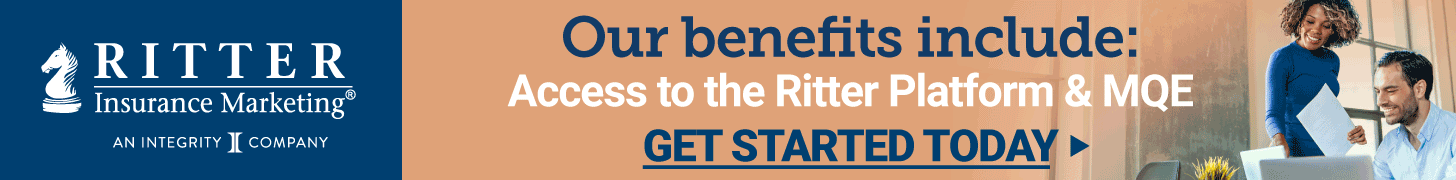



Share Post