Your business runs on your processes, like how you collect Scopes of Appointment and enrollments, run your client meetings, and more. Using CallVault on the Ritter Platform will be no different!
The key to success for using this tool is to establish a set method you stick by.
Here are some of our best practice recommendations that can ensure your Medicare product sales during the Annual Enrollment Period don’t skip a beat!
CallVault Is Designed to Work For You
This user-friendly feature within the Ritter Platform can record and securely store all outbound and inbound calls with clients. CallVault is equipped to work for you, as it can automatically add your call recording to your client’s record, unlike services like Google call recording, putting you a step ahead.
CallVault automatically adds your call recording to your client’s record, unlike services like Google call recording.
Both the outbound and inbound recording features are simple to use, but like everything new, you’ll need to get the hang of it and create your own CallVault workflow!
Familiarize Yourself with the Tool
The last thing you want is to be stumbling around the call recording process when trying to connect with a client. Do some test calls with family or friends (or Ritter employees!) to make sure you have the process down.
It’s also a good idea to load your clients’ phone numbers into the Clients tab of the Platform so you’re prepared to make an outbound call promptly!
If questions arise along the way as you start implementing CallVault into your sales process, be sure to check out our CallVault FAQs post!
Use Direct Numbers
You will not be able to do outbound call recording if your number has an extension tied to it.
If you have not generated your custom inbound phone number, you will be prompted to choose a phone number to call from. Once your custom number has been generated, the call will originate from the number you set in your profile.
Know How to Switch the Phone Number Tied to the System
If you’re in the office, have the office phone be set to record calls. When you’re on the road, switch it to your cell phone.
You can assign and reassign this number to forward ring to any number within your Platform profile, such as your mobile or office number.
Focus on Outbound Calling First & Inbound Calling Second
Outbound calling allows you to control when calls are recorded, lets you prepare the client, and provides a better experience for when clients first call you.
While we’re pleased to also provide you with a seamless inbound process, the client will initially hear an automated recording which could make them think call center, rather than local independent agent.
Explain Why the Calls Must Be Recorded
This is for the clients’ protection and your protection. Let them know you understand it’s a hassle, but it’s a government requirement and the same requirement will exist no matter whom they call for their Medicare review.
Also remember to read the CMS-required script to your client first thing once you’re connected with a client on the recorded line.
Use Inbound Call Recording When You’re Out in the Field
If you’re driving when your client calls you, the easiest thing to say is “call me back on my recorded line.”
It’s essential that you memorize your inbound line for this exact scenario.
Market Your New Inbound Number or Forward Your Preferred Line to Your Inbound Number
To avoid asking a client to call back, you can ensure your call is being recorded by providing your clients with your inbound number or forwarding the number they have saved for you to that inbound number.
Generating your inbound number is a one-time process and once created, it’s what you’ll give to clients to allow them to communicate with you on a recorded line. This number may be included on websites, emails, business cards, printed materials, etc. for clients to contact you.
Be Ready to Meet Face to Face
One reason clients have preferred independent agents over call centers has been the concept of the “kitchen table plan presentation.” If someone isn’t comfortable being recorded, tell them you’re more than happy to meet with them in person, either at their home or somewhere they feel comfortable.
We hope these tips are helpful as you start to use CallVault for your business. While staying compliant is important, it can sometimes be challenging. By using this feature alongside our other tools in the Platform, you can elevate your business and turn the complicated into capable! If you’re not partnered with us yet, register on RitterIM.com for free and unlock all of our proprietary features and support.
The CallVault compliant call recording feature is available today to all agents registered with RitterIM.com.


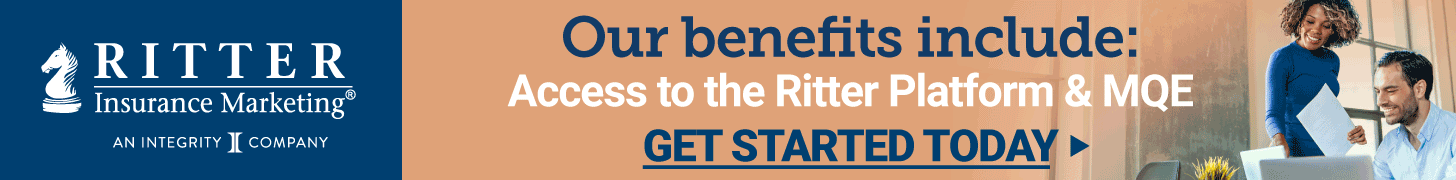



Share Post